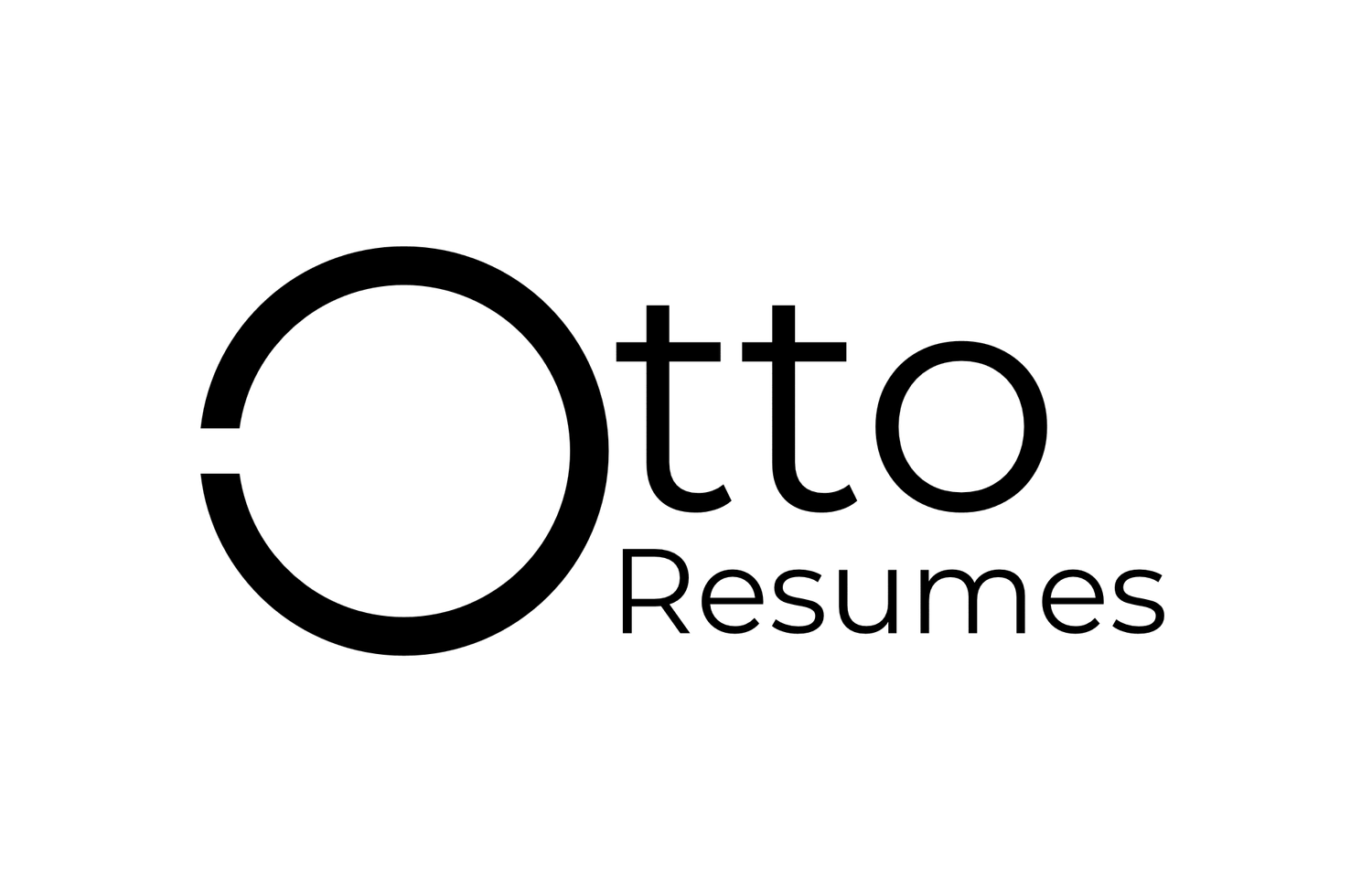Best Resume Fonts for 2025: Size and Style
When we talk about resumes, we focus on structure, layout, and content. After all, it's the substance of the resume that decides if you get hired or not. Playing around with resume fonts seems like procrastination.
However, if you've ever read anything written in Comic Sans, it's hard to take seriously. Different fonts are designed for specific circumstances, whether it's formal, old-fashioned, or just plain fun. Selecting the right resume font might seem insignificant at first. But, when viewed from this context, it's crucial to get taken seriously.
You want a resume font that looks professional yet attention-grabbing. The kind of font that brings your content and layout to life but that's also easy to skim read. Our professional resume writing service near me helps job seekers nationwide.
In this guide:
⟩ What's the Best Resume Font?
What's the Best Resume Font?
Scroll through the font selection, and you'll find hundreds of different options. Go online, and there are thousands. Sure, you can eliminate some obvious candidates – no one wants to read a resume written in Papyrus. But which one should you pick?
Well, it's a matter of font psychology. Each font gives us a different impression. We associate sleek, refined fonts with modernity and technology, while anything involving swirls or those little dashes is old-fashioned or antique. Fonts are the language beneath the language – giving an implicit meaning to the text.
Resume Font Types
Broadly speaking, there are three types of fonts:
1. Serif Fonts: Serif fonts are characterized by small lines or strokes, known as "serifs," that extend from the ends of the characters. They are often associated with a classic, formal, and traditional style. Examples: Times New Roman, Georgia, Garamond.
2. Sans-Serif Fonts: Sans-serif fonts lack the decorative strokes at the ends of characters, giving them a clean, modern, and minimalistic appearance. They are widely used for digital screens and contemporary designs. Examples: Arial, Helvetica, Open Sans.
3. Script Fonts: Script fonts mimic handwriting or calligraphy, often featuring flowing, elegant, and cursive-like characters. They are typically used for creative or decorative purposes, such as invitations or logos. Examples: Brush Script, Pacifico, Lobster.
Almost every font falls into one of these categories. Script fonts are never appropriate for a resume. However, choosing between serif and sans-serif fonts isn't so easy. For example, we might think of serif fonts as formal and legible. Yet, a 1989 analysis by The British Psychological Society found that Times New Roman and Helvetica were both described in this way, despite looking polar opposites.
Here's the rule: serif fonts are usually best for printed resumes, whereas sans-serif fonts are perfect for digital resumes. The problem? Most modern recruiters use both paper and screens to appraise resumes. You never know which format you're going to be read in.
Fonts to Use on Your Resume
You want to stand out without standing out. Your resume font should be pleasant to read and a little bit different without taking it too far. Think of a beautiful tie for your interview as opposed to a bowtie.
Consider these options:
Serif Options
Cambria. Neat, tidy, and easy to read, Cambria is a winner. It works well at smaller sizes, making it perfect for packing a lot onto the page. The downside? If you sized it up to 20 points or more, it can look a little spaced out.
Georgia. Extremely similar to Times New Roman, but with more of a digital slant. Originally commissioned by Microsoft in 1993, it's now the primary font of the New York Times.
Garamond. Another Times New Roman alternative has a more polished look. Compared to other serif fonts, it's a little lighter. That gives it a more refined aesthetic, leaving more white space on the page. Perfect for an academic CV when you're trying to fit a lot of information on the page.
Sans-Serif Options
Calibri. The default font for Microsoft Office. If it isn't broken, why fix it? Calibri does the job for most resumes, but it might seem a little generic. Still, its rounded design is easy to read on digital displays, making skimming through your resume a breeze.
Lato. A favorite of designers, it gives a serious yet friendly vibe. Lato is quite different from other fonts, adding a touch of originality without detracting from the overall content. Plus, its unique character comes to life at larger font sizes – ideal for section headers.
Helvetica. A font so famous they made a documentary about it. Helvetica is world-famous for its use in logos and signs. The dense lettering is brilliant for headings but can feel quite an eyesore for the body text. Still, it's refined, professional, and exudes a sense of modernity (even if it is over 50 years old).
Avenir Next: A versatile sans-serif font with a modern and clean design. Avenir Next strikes a perfect balance between readability and sophistication, making it ideal for both headings and body text. Its geometric elegance adds a polished touch, making it a great choice for professional resumes and contemporary designs.
Fonts Not to Use on Your Resume
Times New Roman. Urgh! Times New Roman is the font equivalent of the song that's played over and over again. It might have looked good at first, but now we've all seen it so many times it becomes a little bit bland, boring, or just an eyesore. Nor is it as good as everyone claims – the small lines make it difficult to read.
Arial. The sans-serif equivalent of Times New Roman. It's so popular that it's lost all of its flavor. Sure, it's got a sharp, clean aesthetic. However, its lack of distinctive features makes it a bad choice for small, dense text, e.g., a resume. Moreover, some letters are easily confused with others – for example, a lowercase 'l' looks like an uppercase 'I'.
Book Antiqua. Somehow, this font is popular? You're not writing a Dickensian masterpiece; you're writing a resume. It might seem appropriate for fields like law and academia, but it's the kind of font that makes you stand out a little too much. There are much better serif fonts.
Comic Sans. This should go without saying. No self-respecting professional would use Comic Sans for their resume. Its fun, playful design is unsuited to the work environment. Just no – avoid this font if you'd like to get a job.
Courier New: While its typewriter aesthetic might seem quirky or nostalgic, Courier New is a poor choice for resumes. Its monospaced design, where each letter takes up the same amount of space, can make your resume look outdated and harder to read. Stick to fonts with more proportional and professional designs.
Explore how fonts impact resume readability with insights from our Chicago resume writer and Nashville resume writer.
What's the Best Font Size?
Okay. You've selected your fonts – now, what about font size? Well, that sort of depends on your chosen font. The objective is to fit as much content as possible without being difficult to read (or seeming too cramped).
Usually, the sweet spot is:
· Header (Your Name): 28-35pt
· Section Headers: 14-16pt
· Body Content: 10-12pt
You want your content to have excellent readability. Remember, the recruiter isn't going to pore over every detail of your resume; they're going to breeze through the main points. The art of resume writing is to pass on as much information as possible while they skim it.
Play around with the different settings until you find a nice balance. If you've got less content, then a 12-point font is ideal. But, if you're starting to spill over onto a second page, then decrease the size to 11 or 10 points. Any resume with two or more pages in a 10-point font should be edited to be more concise.
Here's a quick overview of the best size for each font:
Font
Ideal Body Text Font Size
Notes
Cambria
10–12 pt
Compact and easy to read at smaller sizes; avoid using larger sizes as it can appear spaced out.
Georgia
10–12 pt
Well-suited for both print and digital, offering excellent readability and a professional appearance.
Garamond
10–11 pt
Lighter strokes make it ideal for smaller sizes, particularly for academic CVs or content-heavy pages.
Calibri
10–12 pt
Rounded design enhances readability on digital screens, making it perfect for resumes and professional documents.
Lato
11–13 pt
Works well at slightly larger sizes, with a friendly and original vibe suited for section headers.
Helvetica
10–11 pt
Dense and modern, excellent for headings; smaller sizes ensure better readability for body text.
Avenir Next
11–12 pt
Balanced and polished at standard sizes, providing clarity and sophistication for professional use.
Don't assume that because your resume can be read digitally, the recruiter is going to zoom in. Your resume should be understandable at a glance. Try out different fonts and sizes until you're happy with the finished look. You can even show it to friends and family to get a second opinion.
How to Format Your Resume
You might think you're finished. However, as any good resume writer will tell you, there are a few extra touches you can make. Follow these tips:
How Many Fonts Should You Use?
Most people stick with a single font for their entire resume. That's a mistake. Others go for three or more fonts to give each header, subheader, or body text a unique character. That's also a mistake.
The ideal number of fonts for a resume is 2-3. That includes a font for the body text and a font for the headers. Consider a lighter font for the body text and a heavier font for your headers. You might also have a different font for your name. However, a popular option is to go for the body text font scaled up. It gives a slight variation without detracting from the overall resume.
For example, a good combination could be:
· Body Text: Calibri at 11 pt for a clean and professional appearance that's easy to read.
· Headers: Lato at 13–14 pt, providing a bold yet approachable contrast to differentiate sections.
· Name: The same font as the body text (Calibri), scaled up to 24–32 pt for consistency while adding emphasis.
Using fonts in this way creates a visual hierarchy. Any recruiters can easily understand the structure and layout of your executive resume. Avoid overly decorative or mismatched fonts, as this can look cluttered or unprofessional. Instead, focus on readability and harmony, selecting fonts that complement one another.
Changing the Fonts Color
One interesting possibility is the font color. The best CVs add a splash of color without overdoing it. Usually, a single highlight color is chosen for any symbols or specific bits of text. For example, you might use color for each of the dates in your work history or your job title beneath your name. It adds a further level of differentiation without confusing the reader.
Don't overdo the color – putting your headers in purple, for example, will make you stand out in a bad way. But get it right, and it's the little hit of personality that can make all the difference. Use the same color for icons or page dividers.
Other Formatting Tips
Last but not least, there are a few final flourishes you can add to further enhance your chosen resume font. Consider these options:
· Line Spacing. The optimal line spacing is between 1.0 and 1.15 for body text and double lines after subheadings. You might want to tweak this depending on your leftover space. But don't cram too much onto the page, especially if you've gone for a dense main font.
· Highlight in Bold. You can highlight keywords or notable achievements within the text. Like most design features, less is more. Reserve powerful highlighting to a few words or a phrase and only do it a handful of times throughout your resume.
· Use Italics. Italics are usually reserved for the dates in your work experience and education sections. Stick to this traditional formatting technique.
· Alignment: Always align your text to the left for a clean and professional look. Avoid center-aligned or justified text, as these can create uneven spacing and make your resume harder to read. Consistent alignment ensures a polished and organized layout.
Quick Takeaways
· Choose professional fonts like Calibri, Lato, or Georgia for readability and style.
· Use 2-3 fonts to create a clean, organized resume layout that stands out without being overwhelming. Select fonts that complement each other, e.g., Calibri and Lato.
· Stick to 10-12pt for body text, 14-16pt for headers, and 28-35pt for your name for proper hierarchy.
· Align text to the left and use line spacing of 1.0–1.15 to maintain clarity and neatness. Highlight notable achievements in bold and reserve italics for dates.
· Add a splash of color to your resume with an accent color for certain headers, job titles, icons, and line spacers. It could help your resume stand out.
· Avoid decorative or old-fashioned fonts like Comic Sans or Times New Roman. Your resume font selection must present a professional, polished impression without looking bland and boring.